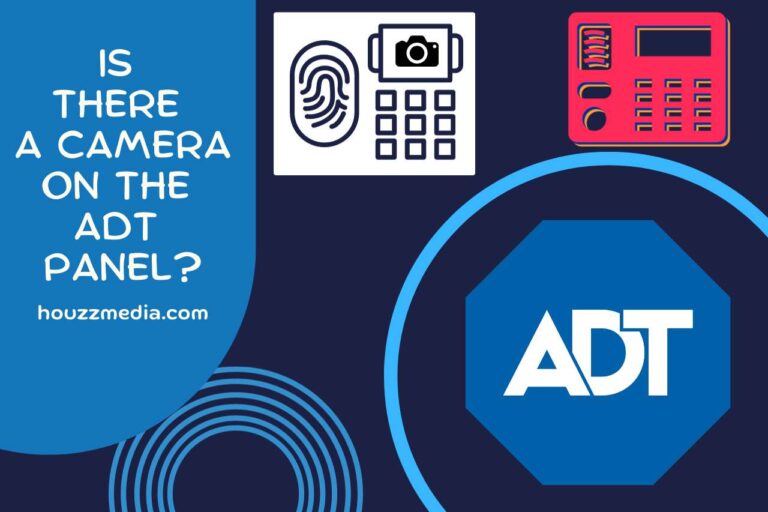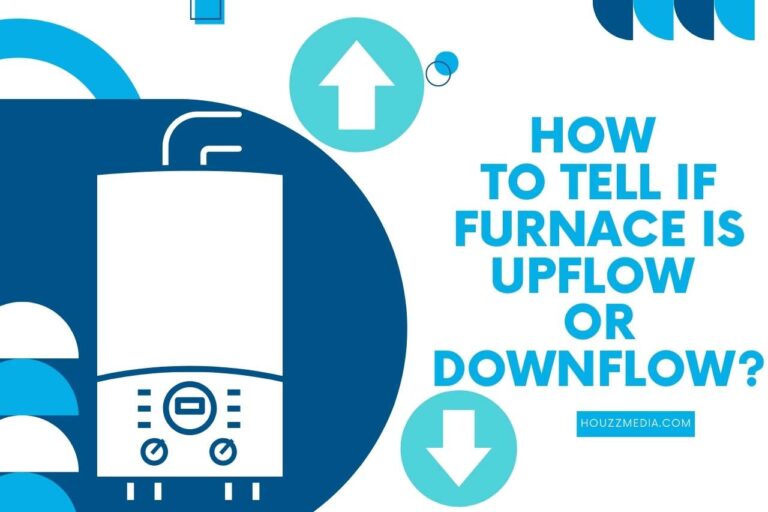What is Wi-Fi Fault on ADT Panel? Here’s What You Need to Know!
If you own an ADT panel, the question “What is the Wi-Fi fault on the ADT panel?” can arise due to certain unexpected situations in the system. This technical hiccup often leaves most of you puzzled about its implications and solutions. Exploring the ADT’s security ecosystem, we hope to unravel the layers behind this Wi-Fi fault, providing clear, step-by-step guidance on restoring your security system’s seamless function. So, let us arm you with actionable insights to maintain a robust, uninterrupted home security connection!
What is Wi-Fi Fault on ADT Panel?
The “Wi-Fi Fault on ADT Panel” typically refers to a disruption or lack of connection between the ADT security panel and your wireless network. When there is such a fault, it may prevent the system from communicating properly, potentially affecting its functionality and security features.
It is worth knowing the root causes of this issue first, so you will be able to prevent it in the future.
- Connection Issues: The most common reason for this fault is simple connectivity problems. This can arise if the ADT panel is too far from the router or if there are physical obstructions, such as walls and heavy furniture.
- Router or Modem Malfunctions: Sometimes, the issue might not be with the ADT panel itself but with your router or modem. They can face certain technical glitches from time to time.
- Firmware and Software: Outdated software or firmware on the ADT panel can also cause a Wi-Fi fault. Ensuring regular updates can alleviate such issues.
- External Interferences: Devices like baby monitors, cordless phones, or other wireless equipment can interfere with the Wi-Fi signal, too, leading to connection faults with the ADT panel.
- Incorrect Credentials: If the Wi-Fi password or network settings have been changed, the panel might not connect until you enter and confirm the new login data.
How to Fix “Wi-Fi Fault on ADT Panel”?
You can fix the “Wi-Fi fault on the ADT panel” issue by ensuring stable connectivity between the ADT panel and the wireless network. To have a seamless operation in the system, adhere to these procedures.
-
Check Physical Proximity
- First of all, ensure that the ADT panel is within the effective range of your router. Ideally, it shouldn’t be too far or have many obstructions between it and the router.
- Relocating either the router or the ADT panel can improve signal strength, too.
-
Router or Modem Restart
- Power down your router or modem, wait for about 60 seconds and power it back on to restart your device. This simple restart can resolve minor connectivity glitches and improve the wireless connection to the ADT panel.

-
Update Firmware and Software
- Periodically, manufacturers release updates to improve device performance. Check if your ADT panel has any available software or firmware updates. If so, install them without a delay. This can also fix known issues leading to Wi-Fi faults.
-
Eliminate External Interferences
- Identify and relocate other wireless devices that might be causing interference with your ADT panel’s connection.
- Devices like microwave ovens, cordless phones, and baby monitors can cause signal disruptions. So, you are advised to keep them at a distance to prevent this issue.
-
Re-enter Wi-Fi Credentials
- If you recently changed your Wi-Fi password or settings, re-enter the updated details into the ADT panel and log in.
- Access the ADT panel’s settings and navigate to the Wi-Fi section. Update the necessary fields and ensure you save the changes.
-
Check the ADT Panel’s Hardware
- Inspect the ADT panel for any visible damages, especially to its antennas or ports.
- Damaged hardware can impede proper connectivity. If you suspect this to be the case, consider reaching out to ADT for a replacement.
-
Network Traffic
- Excessive devices connected to the same network can cause bandwidth issues, affecting the ADT panel’s connection.
- Consider upgrading your internet plan to a stronger version or using a dedicated connection for security devices.
-
Professional Assistance
- If the above steps don’t resolve the “Wi-Fi Fault,” it might be time to contact ADT’s customer service or seek assistance from a professional technician. They can provide expert insights and solutions tailored to your specific situation.
You May Also Like
- How to Remove ADT Panel from Wall? (Best Practices and Tips)
- What Type of ADT Panel Do I Have? Identifying Your ADT Panel!
- Where is the Battery Located On ADT Panel? Uncovering Its Hiding Spot!
- Why is My ADT Panel Beeping? Solving the Mystery!
- Is there a Camera On the ADT Panel? (Security & Surveillance)
- What does ‘Supervision’ mean on ADT Panel? Tips for Enhanced Security!