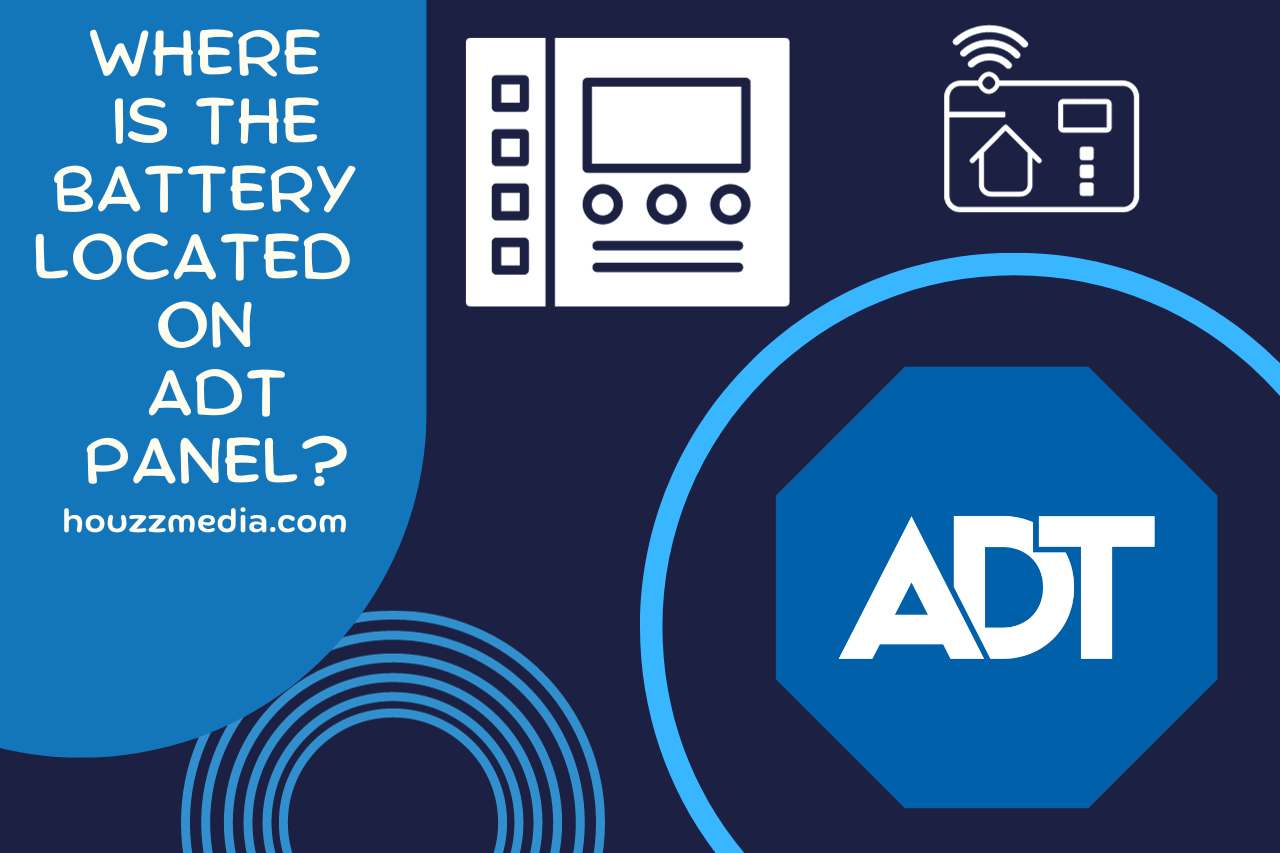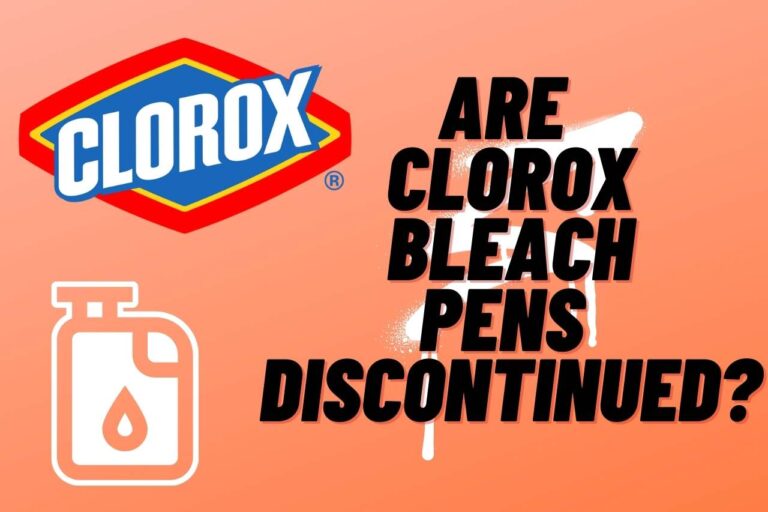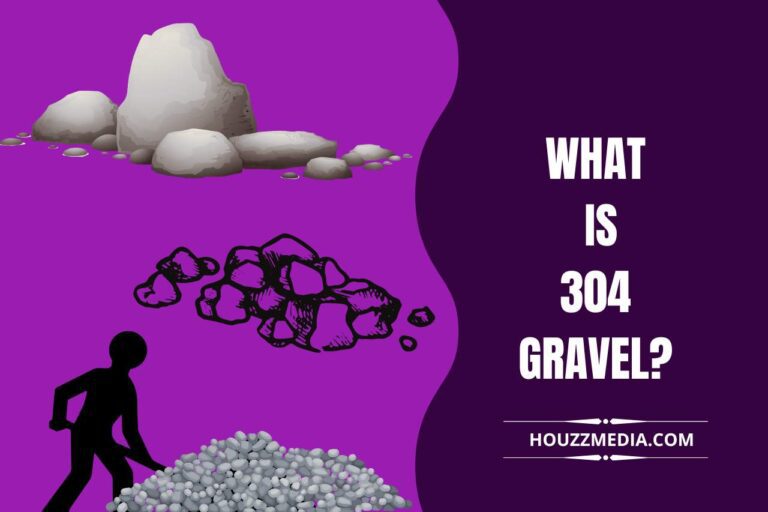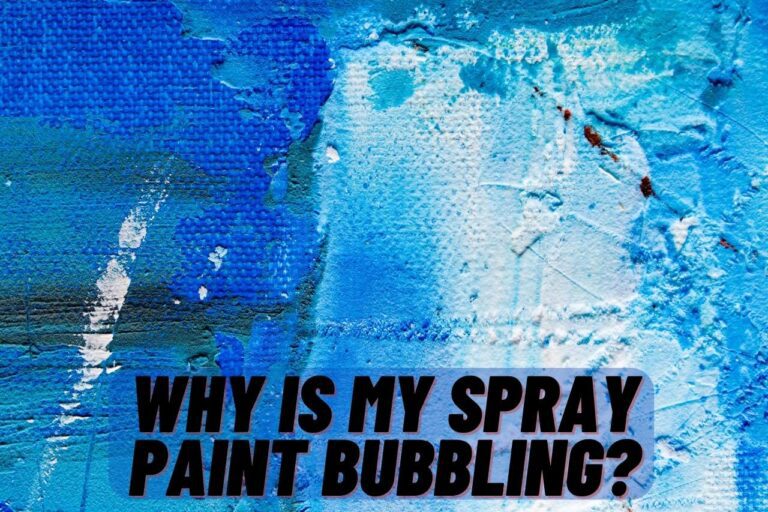Where is the Battery Located On ADT Panel? Uncovering Its Hiding Spot!
ADT panel comes with a powerful battery, so it is convenient to use anytime, even without power. So, where is the battery located on the ADT panel? This crucial component ensures uninterrupted protection for your property. Today, we aim to unravel the intricacies of ADT’s battery system, from its location to its function during power outages. Join us as we shed light on optimizing your ADT panel’s performance, ensuring a safe and secure abode.
Where is the Battery Located On ADT Panel?
The battery of the ADT panel is typically located in the panel box. This is the central hub of your security system. Usually, the panel box comes in 3 colors, beige, gray or white.
To understand the battery’s location and how to access it, follow this structured guide.
Your ADT system’s control box houses the essential components, including the backup battery. It’s commonly mounted on walls, often in closets, basements, or utility rooms.
The box may be metal or plastic, and it is similar to a cereal box in size. Its front cover is designed to be removed or opened for maintenance purposes.
In case you want to access the battery, these are the actions you need to take.
- Safety First: Before accessing, first ensure the system is disarmed to avoid triggering alarms or sending false alerts.
- Opening the Box: Gently open the control panel’s front cover. Some panels might have screws, while others may simply snap open. In case there are screws, you are advised to use a small Phillips head screwdriver.
- Locate the Battery: Inside, you’ll find a rectangular “sealed lead acid” or “gel cell” battery. It’s often connected with two leads (red and black) to the system.
When looking to replace or check the battery, consider the “battery lifespan” and “battery capacity.” Different ADT models might use varying battery sizes, so always ensure its compatibility. The battery plays a vital role in “power outage situations,” ensuring continuous monitoring even when the primary power source is unavailable.
You should know about how to maintain your ADT battery as well. An average battery in security systems lasts about 3-5 years, but it’s wise to inspect it annually.
If your system indicates a “low battery alert,” it’s time to consider a replacement. Always choose a battery that’s recommended for your specific ADT model to ensure optimum performance and safety.
In summary, while the battery’s location in an ADT panel is consistent across many models, always consult your user manual or ADT’s official resources when uncertain.
Proper maintenance and understanding of the battery ensure that your security system remains functional and reliable, safeguarding your premises at all times.
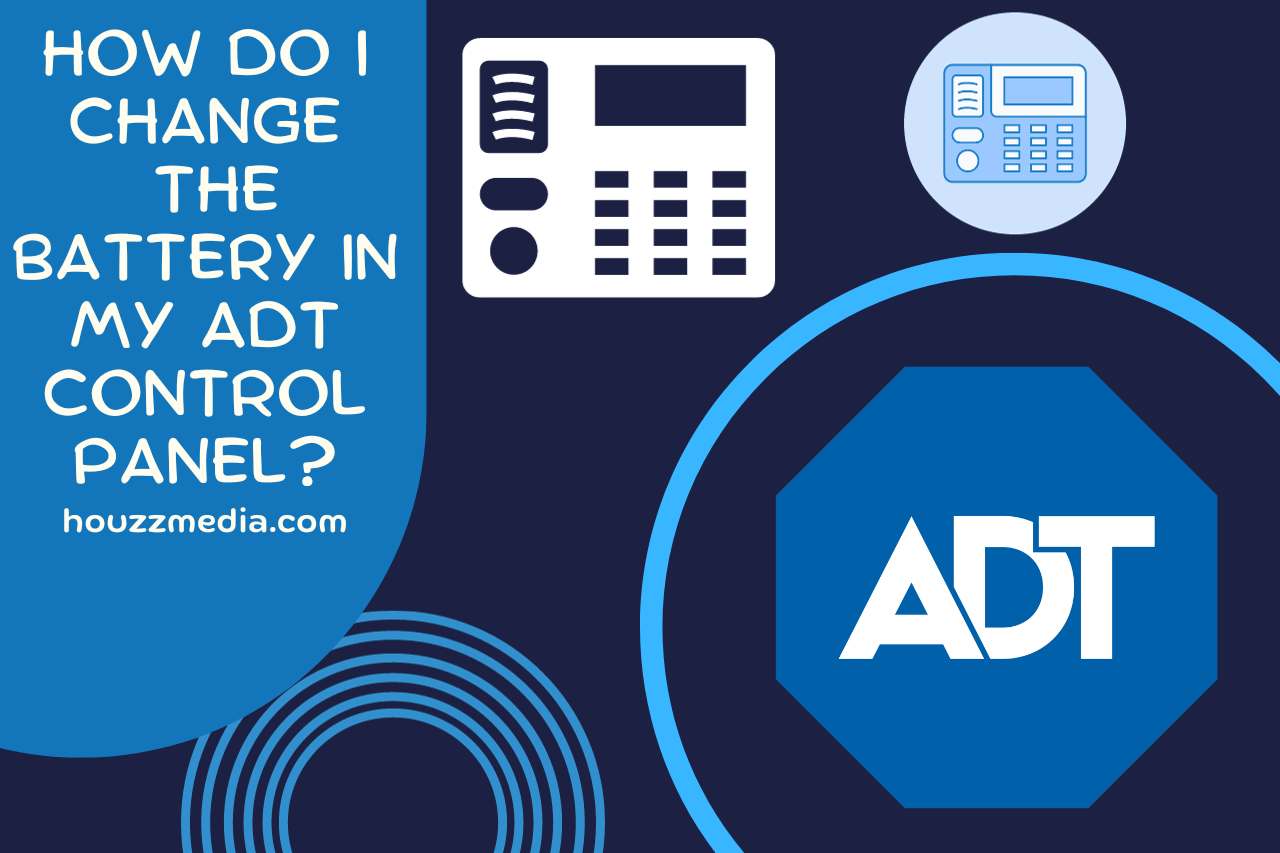
How Do I Change the Battery in My ADT Control Panel?
To change the battery in your ADT control panel, first ensure the system is disarmed, then locate the panel box, open it, and carefully replace the battery while maintaining proper polarity.
We have provided you with a precious procedure starting from the preparation.
-
Preparation
- Disarm the System: Using your keypad or mobile application, ensure the system is completely disarmed to prevent false alarms. Or else, it is possible to set the system to Test Mode.
- Safety Precautions: For your safety, consider turning off the main power supply. While this step isn’t strictly necessary, it adds an extra layer of safety, especially if you’re not familiar with electrical components.
-
Access the Control Panel
- Locate the Box: As previously mentioned, the panel box is generally mounted on walls in locations like basements, utility rooms, or closets.
- Open the Panel Box: Carefully remove the front cover. Some panels might have screws, so you will need a screwdriver. If there is a lock, you can use the key that comes with the box to open the box.
-
Replace the Battery
- Disconnect the Old Battery: Gently unplug the red (positive) and black (negative) connectors from the old battery. Always remove the black lead first, followed by the red.
- Connect the New Battery: Attach the red connector to the positive terminal and the black connector to the negative terminal of your new battery.
- Positioning: Place the new battery inside the control box, ensuring it sits securely.
-
Restore Power and Test
- Power Up: If you turn off the main power supply, restore it now. Your control panel should indicate a successful power-up.
- Test the System: After changing the battery, perform a “system test” to ensure everything functions properly.
Additional Tips
When purchasing a new battery, always opt for one that matches the “battery specifications” of your ADT model. An incompatible battery might cause system malfunctions or even damage. Additionally, remember to recycle your old battery responsibly, considering the environmental best practices.
FAQ
How Do I Know If My ADT Battery is Low?
To know if your ADT battery is low, you’ll typically receive an alert or indicator on your system’s keypad or display panel. The message usually shows as “BAT, LOW BATT or SYSTEM LO BAT.”
This warning might be accompanied by a beeping sound or a specific light flashing, signaling the need for a battery replacement or charge. It is advisable to consult your system’s manual to interpret specific signals accurately.
How Do I Know If My ADT Battery is Charging?
To determine if your ADT battery is charging, you’ll typically observe a “charging” indicator or icon on your system’s keypad or display panel.
Some systems may display a steady or blinking light when the battery is actively charging. It’s essential to refer to your specific ADT system’s manual to understand the exact indications related to battery charging status. When the battery is fully charged, there will be a solid green light.
Will ADT Control Panel Work without Battery?
The ADT control panel will not work without a battery. Especially, it won’t function during power outages.
The battery serves as a backup to ensure continuous security coverage, so while the system can run without it under normal conditions, the absence of a battery compromises its reliability during power interruptions.
You May Also Like
- How to Remove ADT Panel from Wall? (Best Practices and Tips)
- What is Wi-Fi Fault on ADT Panel? Here’s What You Need to Know!
- What Type of ADT Panel Do I Have? Identifying Your ADT Panel!
- Why is My ADT Panel Beeping? Solving the Mystery!
- Is there a Camera On the ADT Panel? (Security & Surveillance)
- What does ‘Supervision’ mean on ADT Panel? Tips for Enhanced Security!