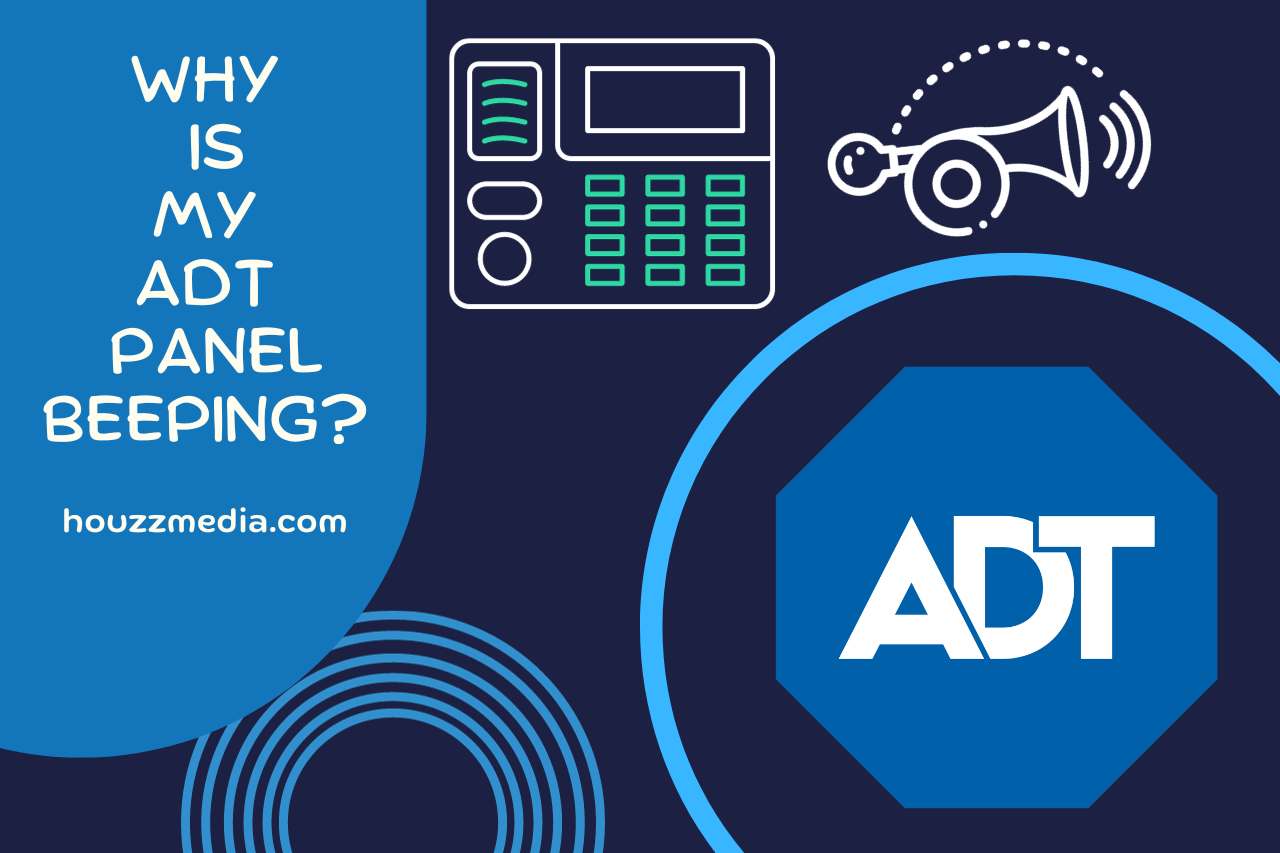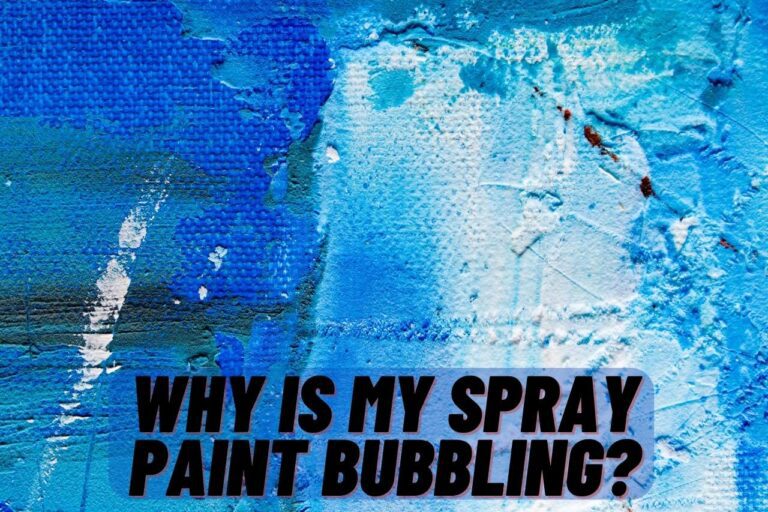Why is My ADT Panel Beeping? Solving the Mystery!
ADT system is designed with multiple useful features, including the indicator sound of beeping. “Why is my ADT panel beeping?” Many of you might face this perplexing challenge, eager to understand and rectify the disruptive sounds. From battery alerts to open zones or communication glitches, various factors could trigger this unwelcome chorus. Today, our discussion will guide you through both understanding the causes and providing clear solutions to regain that much-desired peace in your home, so move on to the comprehensive paragraphs below.
Why is My ADT Panel Beeping?
Basically, your ADT panel is beeping due to a low battery. Moreover, there are some other causes that awake this noise. Now, let’s delve deeper into the common reasons.
- Low Battery Warning: Often, a beeping ADT panel can signify a low battery. Systems have backup batteries to ensure functionality during power outages. If the battery’s life is nearing its end, the panel will beep to alert the homeowner.
- Open Zones: An open zone indicates that a door, window, or another entry point connected to the system is not securely closed. Then, the panel beeps to remind users to secure these zones.
- Communication Error: Sometimes, the beeping might be due to the panel struggling to communicate with ADT’s monitoring center, perhaps due to a network issue or phone line fault.
- Sensor Tampering: If a sensor is malfunctioning or has been tampered with, the panel will beep to draw attention to the problem.
- System Maintenance Reminder: Regular system updates and maintenance are crucial for security systems. Beeping might be a reminder to update or service your system.
- Alarm Memory: If an alarm was triggered recently, the panel might beep to indicate which zone caused it, helping users determine the potential security threat.
In order to address the beeping in your ADT panel, you should check the above areas. Basically, you should check the panel’s display for specific error messages or codes.
Always prioritize resolving these beeps promptly, as they contribute significantly to your home’s security integrity.

How Do I Stop My ADT Panel from Beeping?
The most straightforward method to stop your ADT panel from beeping is to address the underlying cause triggering the alert or notification. Once you’ve identified and rectified the issue we mentioned above, the beeping will cease. Let’s explore a systematic approach to resolving this:
-
Inspect Display and Error Codes
- Most ADT panels have a digital display or LED indicators. First of all, you should examine these for any visible error messages or codes. They will provide the first clue about the issue at hand.
-
Check the Battery
- Recharge the battery for at least 48 hours according to the manufacturer’s instructions.
- If the battery is dead, you have to replace it. The beeping can often be a warning about a battery nearing its end.
- After replacing the battery, give the system a few minutes. If the beeping doesn’t stop, move on to the next step.
-
Secure Open Zones
- Ensure all doors, windows, and sensors are properly closed and not obstructed.
- If the beeping persists even after securing, it’s possible that a sensor is malfunctioning. Inspect each one for signs of damage or misalignment.
-
System Reset
- Sometimes, all that’s required is a simple system reset. Follow your user manual’s instructions to safely perform a system restart.
-
Address Communication Errors
- If the panel displays a communication error, check your internet or phone line connection and take immediate action to solve it. Ensure that all cables are securely connected and there are no visible signs of damage.
- Moreover, restarting your modem or router can also help re-establish a stable connection.
-
Update or Maintenance
- Always keep your security system updated because an outdated system can trigger beeping reminders.
- If you’re unsure about updates, reach out to ADT customer support and ask for help.
-
Contact ADT Support
- If the beeping persists and you’ve tried the above solutions, it’s time to consult the experts of the ADT team. You can contact ADT’s customer support for guidance via email or phone call. They might be aware of specific issues and can guide you accordingly.
Although it might seem like a minor nuisance, the beeping is designed to alert you to potential issues that could compromise your security. By addressing these concerns promptly, you not only ensure a quiet, beep-free environment but also maintain the integrity and effectiveness of your security system!
Watch this one,
Video Credits – ImChillToo
You May Also Like
- How to Remove ADT Panel from Wall? (Best Practices and Tips)
- What is Wi-Fi Fault on ADT Panel? Here’s What You Need to Know!
- What Type of ADT Panel Do I Have? Identifying Your ADT Panel!
- Where is the Battery Located On ADT Panel? Uncovering Its Hiding Spot!
- Is there a Camera On the ADT Panel? (Security & Surveillance)
- What does ‘Supervision’ mean on ADT Panel? Tips for Enhanced Security!