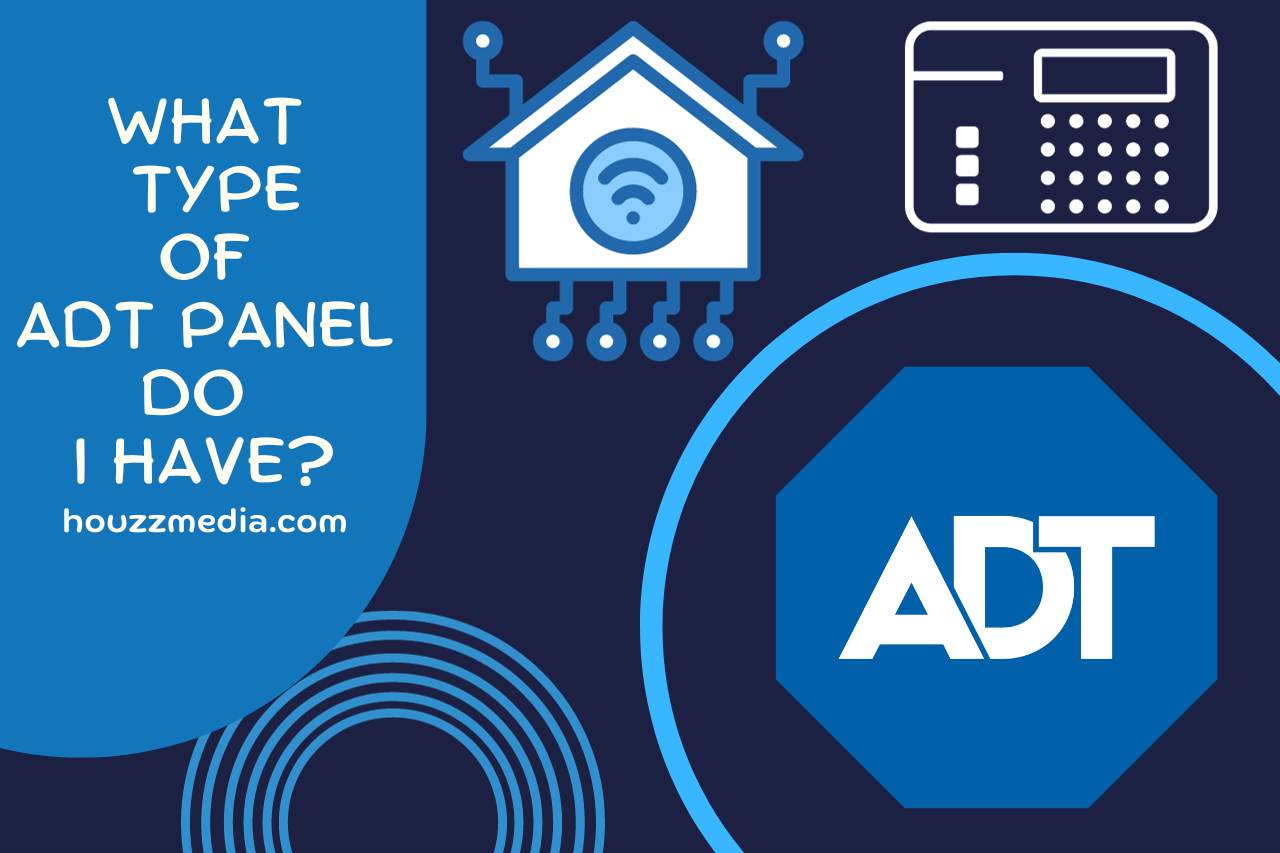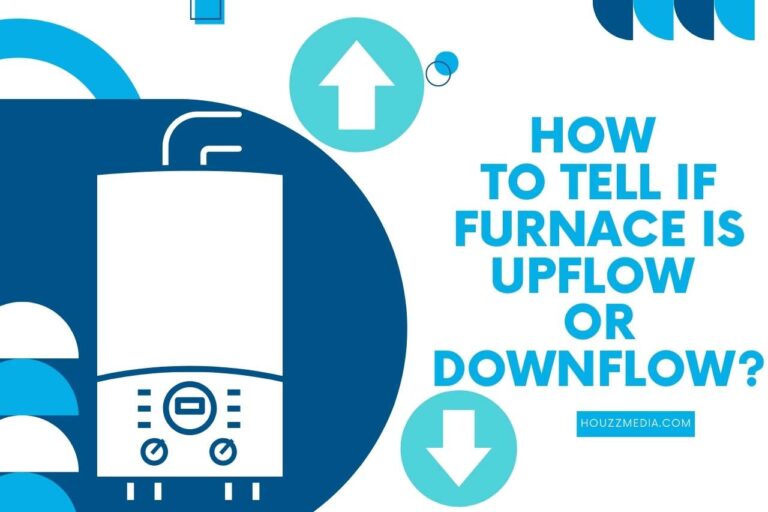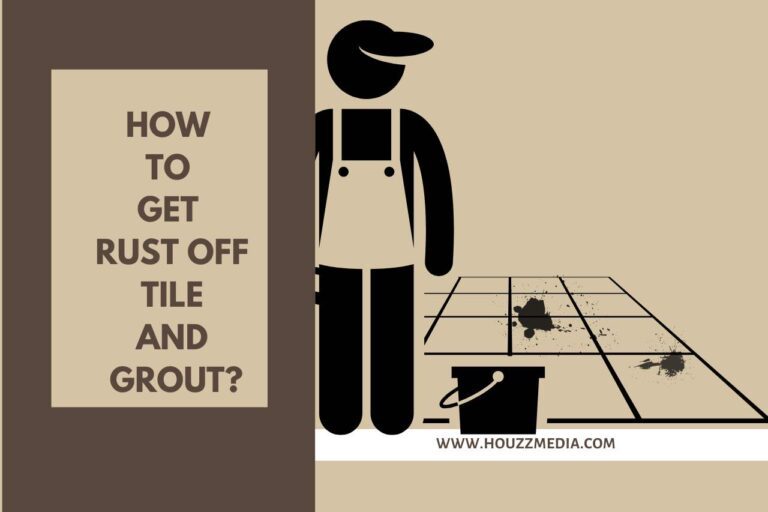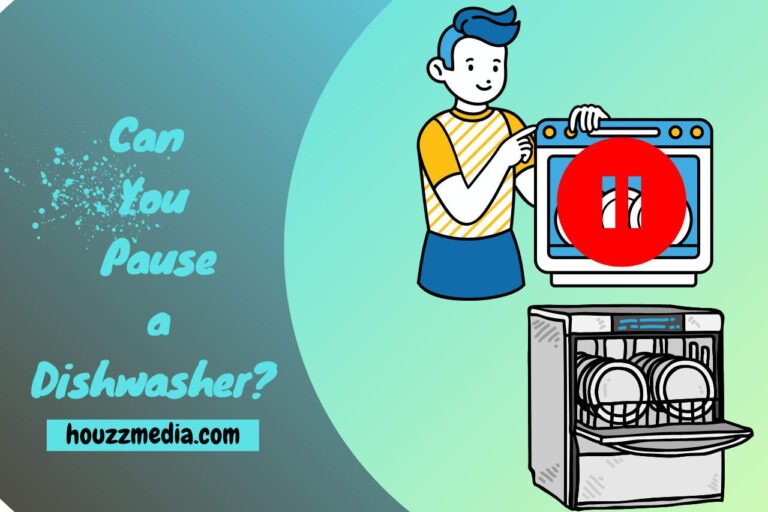What Type of ADT Panel Do I Have? Identifying Your ADT Panel!
“What type of ADT panel do I have?” Without knowing the exact model of your ADT system, you might be stuck in this question. Yes, navigating the intricacies of ADT’s range, from wireless connectivity to power backup capabilities, can be daunting. With the vast array of security systems, understanding your ADT panel type, its reliance on WIFI, and its resilience during power outages will help you to deal with the system consciously. So, join this discussion to unravel the mysteries of your home security system, ensuring you harness its full potential!
What Type of ADT Panel Do I Have?
To determine the type of ADT panel you have, you should examine its physical appearance, check for specific features associated with a “security system interface,” or note the presence of an “alarm control panel.”
There are different kinds of ADT panels, namely Quickconnect or Lynx System, Safewatch Pro or Vista System, Premise Pro Keypad, and so on. They have their own unique characteristics, but the most straightforward methods to find the model type are as follows:
-
Physical Examination
- Appearance: Different ADT panels vary in design. Some might resemble a modern “wireless alarm keypad” with touchpad features, while others may showcase an LCD display, reflecting more recent “home automation integration” capabilities.
- Buttons and Screen: A touchpad might indicate you have a newer version. In contrast, a basic button layout might be indicative of a model prioritizing the core “alarm control panel” functions. So, it is quite easy to check the keypad’s layout to determine its type.
-
Model Number & Labels
- On the back, bottom, or inside the battery compartment of your panel, you’ll typically find the model number of your ADT system. This is a reliable method to determine the exact type of “security system interface” you’re dealing with.
-
User Manual Reference
- For sure, your ADT system’s original documentation should detail your panel type. Often, these manuals offer visuals, aiding in easy identification, especially if you’re considering how it ties into broader “home automation integration.”
-
ADT’s Official Website or Customer Support
- When physical examinations are inconclusive, turn to ADT’s official website. They provide resources, visual aids, and insights into the nuances of different models, from basic “alarm control panels” to advanced “wireless alarm keypads.” Alternatively, ADT’s customer support can clarify based on your account details, too. You can make a call and ask them for the specific details of your system.
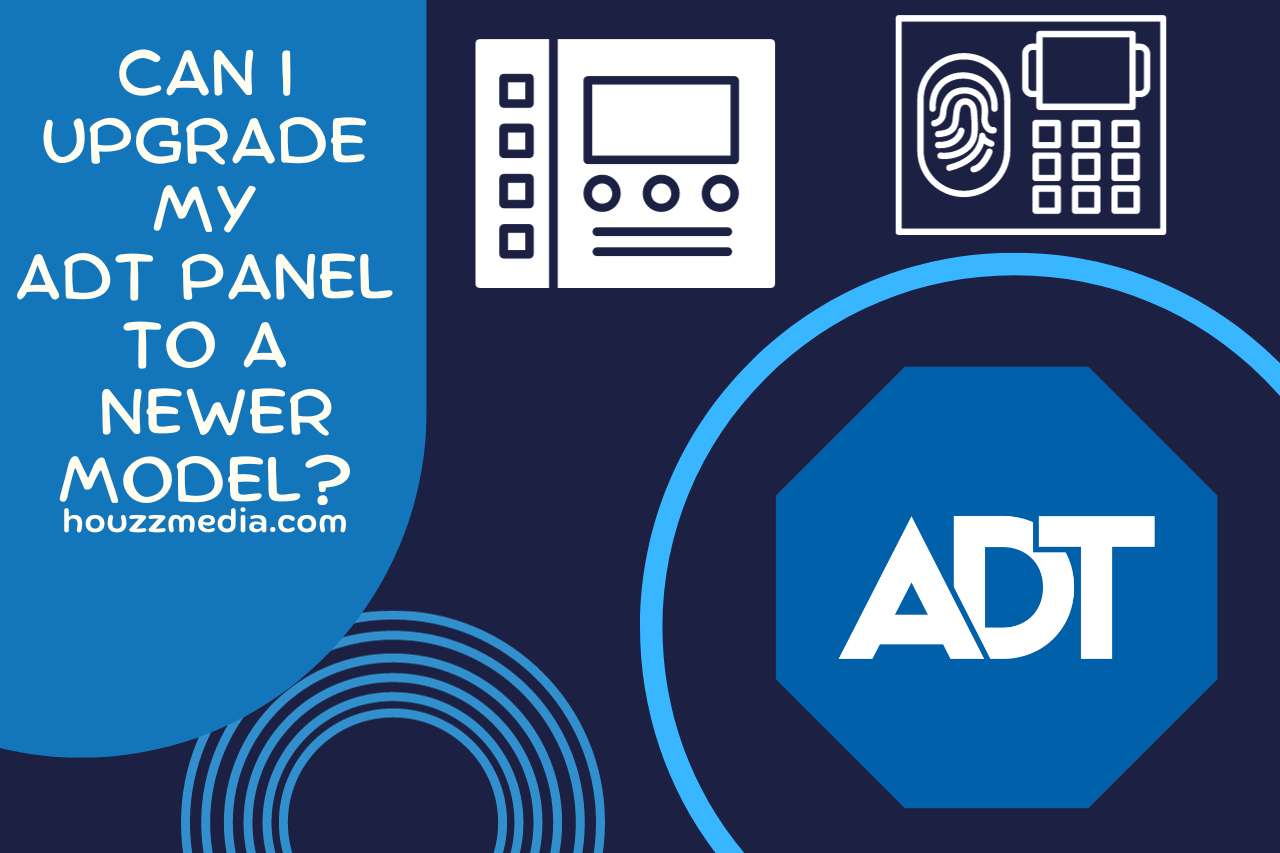
Can I Upgrade My ADT Panel to a Newer Model?
Yes, you can upgrade your ADT panel to a newer model, enhancing your home’s security capabilities and integrating advanced features.
There are multiple benefits when the ADT panel is upgraded. These are the most prominent ones.
- Advanced Technology: Newer models often come with cutting-edge technology, ensuring that you’re leveraging the latest in home security innovations.
- Integration Possibilities: Modern panels provide smoother integration with smart home devices, enhancing your “home automation system” experience.
- User-Friendliness: Most importantly, upgraded models tend to have intuitive interfaces, making daily operations and system configuration more straightforward.
If you wish to upgrade your ADT panel, this is what you need to do
- Assessment: Begin by understanding the limitations and capabilities of your current ADT panel. Are there any “compatibility issues” or constraints with your existing devices? According to the potential of the current system, you need to make the decision.
- Research: Delve into the various upgraded models available. What do reviews say? How do they align with your “security needs”? Your research will be helpful in choosing the best option.
- Consultation: Connect with ADT customer support. They can provide expert insights on the best upgrade route tailored to your requirements.
- Installation: Schedule an appointment for the upgrade. It’s advisable to rely on professional services to ensure the installation process is seamless and accurate.
FAQ
Is ADT a Wireless System?
Yes, ADT does offer wireless security systems, but they also provide wired options. Wireless systems are favored by many homeowners due to their easy installation and minimal intrusive setup, while wired systems can be optimal for larger properties or complex configurations. It’s essential to choose based on your specific security needs and property layout.
Does ADT Use WIFI?
Yes, many of ADT’s security systems use WIFI for connectivity, allowing for remote access and integration with smart home devices. Then, you need to supply strong and stable Wi-Fi connectivity.
However, they also offer systems that rely on traditional landlines or cellular connections. The choice of connection often depends on the specific system and user preferences.
Does ADT Work without Electricity?
Yes, ADT systems can work even without electricity. They are designed with a backup battery, and it will activate when there is a power loss. Therefore, the alarm system will remain activated for several hours.
When the battery is drained, ADT’s Customer Monitoring Center will receive a signal. Do not forget to recharge the battery because it is really helpful in power losses.
Watch this one,
Video Credits – ADT
You May Also Like
- How to Remove ADT Panel from Wall? (Best Practices and Tips)
- What is Wi-Fi Fault on ADT Panel? Here’s What You Need to Know!
- Where is the Battery Located On ADT Panel? Uncovering Its Hiding Spot!
- Why is My ADT Panel Beeping? Solving the Mystery!
- Is there a Camera On the ADT Panel? (Security & Surveillance)
- What does ‘Supervision’ mean on ADT Panel? Tips for Enhanced Security!