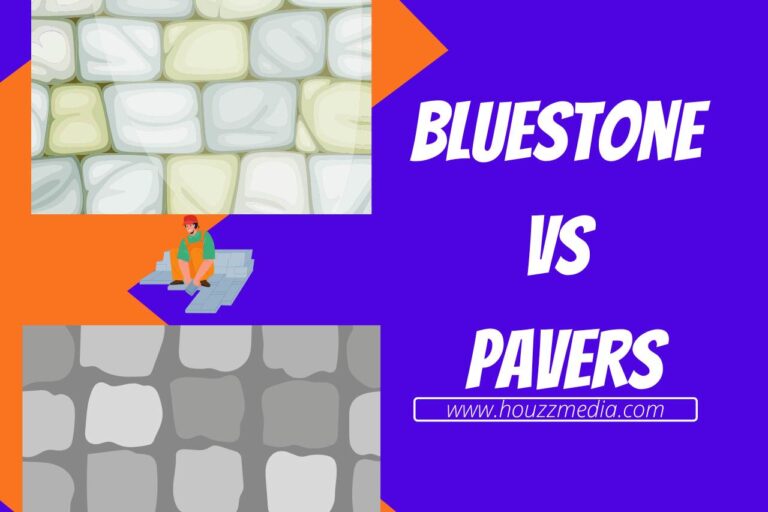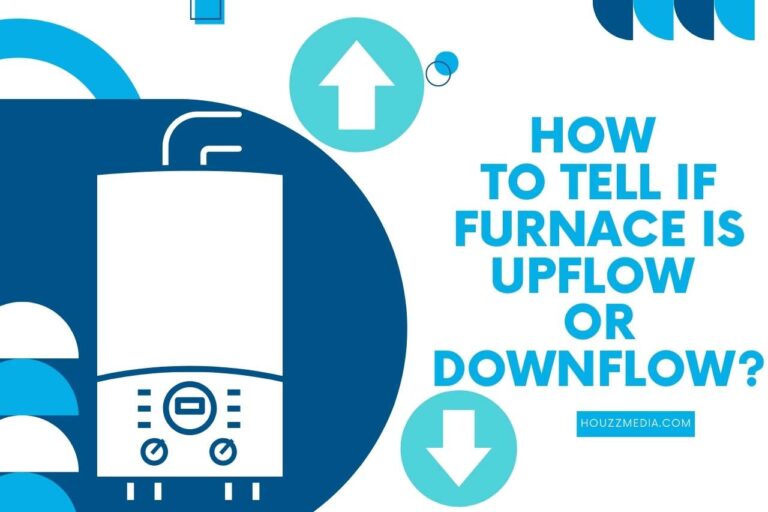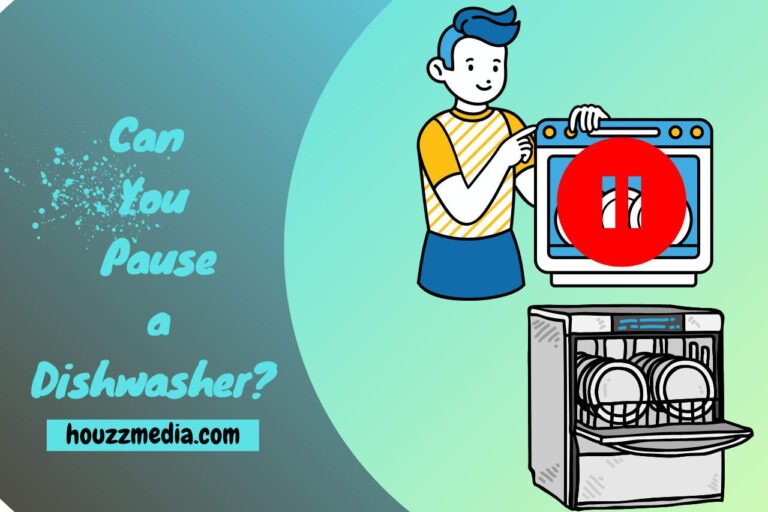Is there a Camera On the ADT Panel? (Security & Surveillance)
When you ask, “Is there a camera on the ADT panel?” it underscores the evolving needs of homeowners in today’s security landscape. Modern households demand integrated solutions, blending the sophistication of surveillance cameras with traditional security systems. So, if you own an ADT system, you might also want to utilize security cameras. Thus, join this discussion as we are going to explore the intricacies of connecting cameras to your ADT panel, the potential safety concerns, and best practices to safeguard your home.
Is there a Camera On the ADT Panel?
No, the standard ADT panel does not come with a built-in camera. However, ADT offers separate camera solutions that integrate seamlessly with their systems, so you have the chance to add up to 40 cameras to your ADT system.
While the main ADT control panel functions primarily as the brain of your home security system, monitoring sensors and alarms, it doesn’t inherently possess camera capabilities. Instead, ADT has an array of security cameras tailored for various purposes.
You are able to access your cameras remotely through ADT’s mobile app, offering homeowners real-time surveillance and enhanced peace of mind.
It’s crucial for users to differentiate between the panel and additional camera devices to maximize their security coverage.
If camera surveillance is a priority for you, discuss your needs with an ADT representative. Then, they will guide you to the best-suited camera solutions that integrate harmoniously with the ADT panel, ensuring a holistic security environment for your property.
However, remember that combining your panel with dedicated camera solutions amplifies your home’s defense against potential threats.
How Can I Connect a Camera to an ADT Panel?
The most effective way to connect a camera to an ADT panel is by utilizing ADT’s dedicated camera solutions and following their guided setup process using the ADT website. Let’s explore a step-by-step guide to achieving this.
-
Choose the Right Camera
- First and foremost, ensure you pick an ADT-compatible camera. ADT offers various camera options tailored for indoor, outdoor, and doorbell settings. You need to be wise to select the one that best fits your requirements.
-
Camera Installation
- Position your camera in the desired location indoors and outdoors. For optimal results, choose spots with a clear vantage point, minimal obstructions, and sufficient lighting. Make sure it’s within range of your home’s Wi-Fi network; otherwise, your camera will not work properly.
-
Power and Connect
- Most ADT cameras come with a simple plug-and-play setup. Power on the camera and ensure it’s in ‘pairing’ mode. The LED indicator typically signifies this mode with a blinking pattern.
-
Log into the Portal
- Take your device and log into the control.ADT.com portal.
-
Navigate to the Settings
- Then, look at the left navigation on the screen. Choose Video> Settings.
-
Choose the Camera
You will see a list of cameras; then choose the one you want to add. Then, you can follow the on-screen instructions to complete the procedure.
-
Test the Setup
- After successfully pairing, do a quick test to confirm whether everything is okay. Access the camera feed from your ADT panel to ensure clear visuals and stable connectivity.
Keep in mind that while the above steps offer a general guideline, always refer to your specific camera model’s manual for precise instructions. If challenges arise, ADT’s customer support is available to assist with the setup.

What are the Safety Issues When Adding a Camera to an ADT Panel?
Unauthorized access, data breaches, and potential misuse are the most common safety issues you have to face when adding a camera to your ADT panel. Here, we will be discussing them in detail so you can get a clearer idea.
-
Unauthorized Access
One of the primary risks of any connected device, including security cameras, is the possibility of hackers accessing your feed. If not adequately secured, cybercriminals could potentially view or even manipulate your camera feed.
-
Data Privacy
When cameras are integrated with panels, the data transmitted can be intercepted if not encrypted. Therefore, ensuring end-to-end encryption is pivotal to protect against breaches.
-
Misuse of Footage
There’s always a risk that recorded footage could fall into the wrong hands or be misused, whether unintentionally or maliciously. Eventually, this could lead to privacy invasion or even potential blackmail.
-
Installation Errors
Incorrect camera installation might lead to blind spots, giving homeowners a false sense of security. Thus, you have to check whether there is proper positioning and setup for effective surveillance.
-
Over-reliance on Technology
While tech-enhanced security measures like cameras are valuable, solely depending on them can be perilous. So, it’s essential to have a holistic approach, combining tech with traditional security measures.
For homeowners, understanding these risks and proactively addressing them is essential. Regular software updates, strong password practices, and periodically checking camera positioning can mitigate most of these concerns. Prioritize safety while leveraging the benefits of integrated camera systems with your ADT panel.
You May Also Like
- How to Remove ADT Panel from Wall? (Best Practices and Tips)
- What is Wi-Fi Fault on ADT Panel? Here’s What You Need to Know!
- What Type of ADT Panel Do I Have? Identifying Your ADT Panel!
- Where is the Battery Located On ADT Panel? Uncovering Its Hiding Spot!
- Why is My ADT Panel Beeping? Solving the Mystery!
- What does ‘Supervision’ mean on ADT Panel? Tips for Enhanced Security!